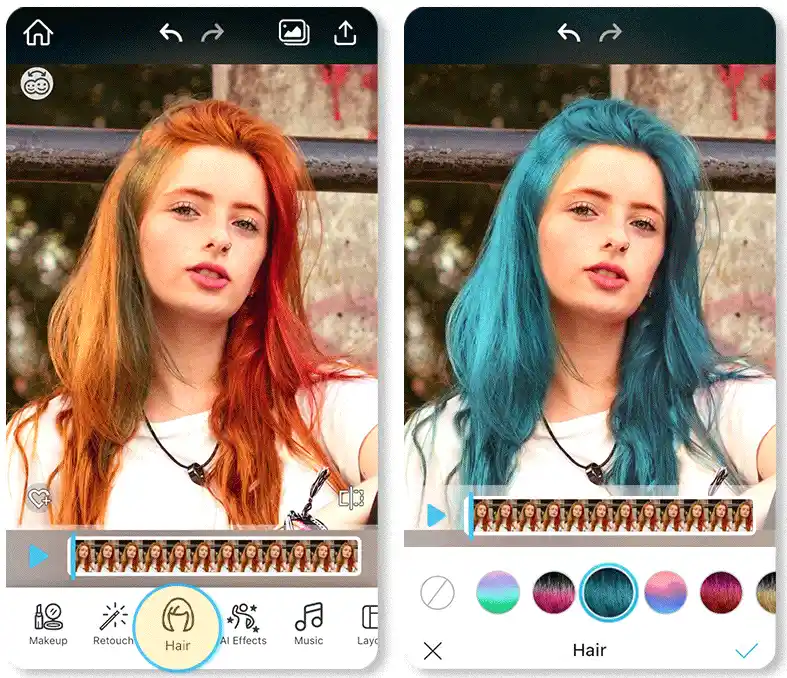TikTok is a popular social media platform that allows users to share short-form videos. One of the most exciting features of TikTok is the variety of filters, effects, and editing tools available to users. These tools allow users to change hairstyles and hair color in their videos and create unique and engaging content. Here’s how to change hairstyles and hair color on TikTok:
- Open the TikTok app on your mobile device and log in to your account.
- Click on the ‘+’ icon at the bottom of the screen to start creating a new video.
- Click on the ‘Effects’ icon on the right side of the screen.
- Select the ‘Beauty’ tab, and you will see a range of filters and effects that can enhance your appearance.
- Click on the ‘Hair Dye’ effect to change your hair color. You can choose from a variety of colors, including blonde, red, blue, and pink.
- To change your hairstyle, click on the ‘Change Hair’ effect. You will see a range of hairstyles to choose from, including short hair, long hair, and curly hair.
- Adjust the effect by using the slider bar to make the effect more or less intense.
- Once you’re satisfied with the effect, click the red record button to start recording your video.
It’s important to note that not all filters and effects are available on all devices. Some effects may require a more recent version of the app or a more powerful device. Additionally, the ‘Hair Dye’ effect may not work well with all hair colors, so it’s essential to experiment with different effects to find the best one for you.
FAQS
- What kind of hairstyles can I change to on TikTok?
- TikTok offers a range of hairstyles to choose from, including short hair, long hair, and curly hair.
- Can I use the Hair Dye effect on any hair color?
- The Hair Dye effect may not work well with all hair colors, so it’s essential to experiment with different effects to find the best one for you.
- How do I adjust the intensity of the effects?
- Use the slider bar to adjust the intensity of the effect.
- Can I use these effects on any device?
- Not all filters and effects are available on all devices. Some effects may require a more recent version of the app or a more powerful device.
- Can I change my hair color and hairstyle in the same video?
- Yes, you can use multiple effects in the same video.
- How do I make the effects look more natural?
- Try to use effects that match your hair color and style as closely as possible. Also, use the slider bar to adjust the intensity of the effect to make it look more natural.
- Can I use these effects in live videos?
- Yes, you can use these effects in live videos.
- Will my hair color and style change in real life if I use these effects?
- No, these effects are only visual and will not change your hair color or style in real life.
- Are these effects available for all users?
- Yes, these effects are available for all TikTok users.
- Can I edit my hair color and style in videos I’ve already posted?
- Unfortunately, you cannot change the hair color and style of videos you’ve already posted on TikTok. You will have to re-record the video with the desired effects.
Conclusion
In conclusion, changing hairstyles and hair color on TikTok is a fun and creative way to enhance your videos and engage your audience. With the right tools and a little bit of practice, you can create unique and exciting content that will stand out on the platform.